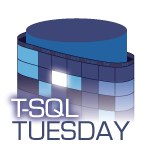Time to switch context to an old thread, specifically the SystemThread class. I have done this to death in an Unsung SQLOS post, but if you don’t want to sit through that, here are the bits we care about today:
- All work in SQLOS is performed by good old-fashioned operating system threads.
- SQLOS notionally extends threads with extra attributes like an associated OS event object, and behaviour like a method for for waiting on that event. This bonus material lives in the SystemThread class, which is conceptually a subclass of an operating system thread, although this isn’t literally class inheritance.
- A SystemThread instance lives in memory which is either allocated on the heap and pointed to by a thread-local storage slot, or it squats right across a range of TLS slots within the Thread Environment Block.
Due to the nature of thread-local storage, at any moment any code running on a SQLOS thread can get a reference to the SystemThread it’s running on; this is described in gory detail in Windows, Mirrors and a sense of Self. Powerful stuff, because this ambient SystemThread indirectly exposes EVERYTHING that defines the current SQL Server context, from connection settings to user identity and beyond.

LS through the looking glass
Understanding SQLOS takes us only so far, because it is after all just the substrate upon which SQL Server is built. We’ve now reached the point where SQLOS hands SQL Server a blank slate and says “knock yourself out”.
This blank slate is a small but delicious slice of local storage: an array of eighteen pointers living within the SystemThread. SQLOS has no interest in what these are used for and what they mean. As far as it is concerned, it’s just a bunch of bytes of no known type. But of course SQL Server cares a lot more.
Park that thought for a moment to consider that we’re starting to build up a hierarchy of thread-local storage:
- Upon an OS context switch, the kernel swaps the value held in the CPU’s GS register to point to the Thread Environment Block of the incoming thread.
- Within this Thread Environment block lives TLS slots that SQLOS takes advantage of. One of these will always point to the currently running SystemThread instance. In other words, when the kernel does a context switch, the change of OS thread brings with it a change in the ambient SystemThread which can be retrieved from TLS.
- Now within this SystemThread, an array of eighteen pointer-sized slots are made available for the client application (SQL Server) to build upon.
What does this mean from the viewpoint of SQL Server? Well, even within the parts that don’t care about SQLOS and the underlying OS, code can express and find current thread-specific state – at a useful abstraction level – somewhere within those eighteen slots.
Worker LocalStorage vs thread-local storage
We often skirt around the distinction between a worker and a thread. This is a benign simplification, because instances of Worker and SystemThread classes are bound together in a 1:1 paired relationship during all times when SQL Server code is running.
The only time the distinction becomes particularly interesting is when we’re in fiber mode, because now a single SystemThread can promiscuously service multiple Workers in a round-robin fashion. I have documented some details in The Joy of Fiber Mode, but of special interest today is the treatment of these local storage slots.
These now become a more volatile part of thread context, and a SQLOS context switch (in this case, a fiber switch) must include copying the Worker’s LocalStorage payload into the SystemThread slots, because there is no guarantee that two different Workers will share the exact same context; in fact it is close to certain they won’t.
So clearly the context that matters to the Task at hand lives within the Worker, and SQLOS makes sure that this is the context loaded into a SystemThread while it runs; it’s just that the SQLOS scheduler has to intervene more in fiber mode, whereas it can let this bit of state freewheel in thread mode.
On to the implementation details then. Unlike the case with the SystemThread, a Worker’s local storage isn’t a chunk of memory within the class, but lives in a heap allocation, represented by an instance of the LocalStorage class embedded within the Worker.
Additionally, while the SystemThread’s slot count is baked into SQLOS, somebody clearly wanted a bit more abstraction in the Worker class, so the slot count becomes an attribute of a LocalStorage instance, which thus consists of a grand total of two members:
- The slot count, passed into the LocalStorage constructor
- A pointer to the actual chunk of memory living somewhere on the heap and allocated by the LocalStorage constructor, which is a thin wrapper around a standard page allocator
Show me some numbers, and don’t spare the horses
On to the fun bit, but you’re going to have to take my word on two things. Firstly, the SystemThread’s local storage slots are right at the start of the object. And secondly, the LocalStorage instance lives at an offset of 0x30 within a Worker, at least on the version I’m using here.
To prepare, I needed to capture the addresses of a bound SystemThread:Worker pair before breaking into the debugger, so I started a request running in session 53, executing nothing but a long WAITFOR – this should keep things static enough while I fumble around running a DMV query in another session:
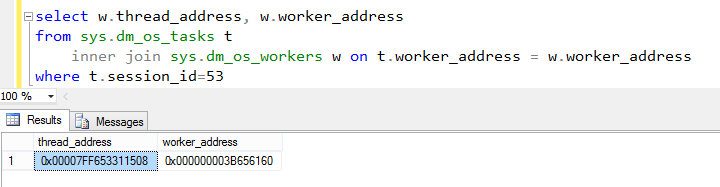
So we’re off yet again to stage a break-in within Windbg. Having done this, everything is frozen in time, and I can poke around to my heart’s content while the business users wonder what just happened to their server. No seriously, you don’t want to do this on an instance that anyone else needs at the same time.
Here is the dump of the first 64 bytes of that Worker. As in Part 4, I’m dumping in pointer format, although only some of these entries are pointers or even necessarily 64 bits wide. In case it isn’t clear, the first column is the address we’re looking at, and the second column is the contents found at that address. The dps command sweetens the deal a bit: if that payload is an address corresponding to a known symbol (e.g. a the name of a function), that symbol will be displayed in a third column.
0:075> dps 0x000000003B656160 l0x8
00000000`3b656160 00000000`00000000
00000000`3b656168 00000000`00000000
00000000`3b656170 00000000`3d948170
00000000`3b656178 00000000`3a21a170
00000000`3b656180 00000000`00000001
00000000`3b656188 00000000`41080158
00000000`3b656190 00000000`00000012
00000000`3b656198 00000000`3b656c80
Those highlighted last two represent the LocalStorage instance, confirming that we do indeed have eighteen (=0x12) slots, and telling us the address where that slot array starts. Let’s see what payload we find there:
0:075> dps 00000000`3b656c80 l0x12 00000000`3b656c80 00000000`3875e040 00000000`3b656c88 00000000`3875e9a0 00000000`3b656c90 00000000`00000000 00000000`3b656c98 00000000`38772608 00000000`3b656ca0 00000000`38773440 00000000`3b656ca8 00000000`00000000 00000000`3b656cb0 00000000`00000000 00000000`3b656cb8 00000000`00000000 00000000`3b656cc0 00000000`00000000 00000000`3b656cc8 00000000`00000000 00000000`3b656cd0 00000000`3a8776a0 00000000`3b656cd8 00000000`00000000 00000000`3b656ce0 00000000`00000000 00000000`3b656ce8 00000000`00000000 00000000`3b656cf0 00000000`00000000 00000000`3b656cf8 00000000`00000000 00000000`3b656d00 00000000`00000000 00000000`3b656d08 00000000`00000000
It seems that only five out of the eighteen are in use. Oh well, that’s neither here nor there. Let’s compare this to the first eighteen quadwords at the bound SystemThread’s address we found in sys.dm_os_threads:
0:075> dps 0x00007FF653311508 l0x12
00007ff6`53311508 00000000`3875e040
00007ff6`53311510 00000000`3875e9a0
00007ff6`53311518 00000000`00000000
00007ff6`53311520 00000000`38772608
00007ff6`53311528 00000000`38773440
00007ff6`53311530 00000000`00000000
00007ff6`53311538 00000000`00000000
00007ff6`53311540 00000000`00000000
00007ff6`53311548 00000000`00000000
00007ff6`53311550 00000000`00000000
00007ff6`53311558 00000000`3a8776a0
00007ff6`53311560 00000000`00000000
00007ff6`53311568 00000000`00000000
00007ff6`53311570 00000000`00000000
00007ff6`53311578 00000000`00000000
00007ff6`53311580 00000000`00000000
00007ff6`53311588 00000000`00000000
00007ff6`53311590 00000000`00000000
This isn’t the same address as the Worker’s local storage array, but the contents is the same, which is consistent with my expectation. I’m highlighting that first entry, because we’ll be visiting it later.
Just out of interest, I’m also going to try and tie things back to memory page observations made in Part 4. Let’s peek at the top of the 8k page that the LocalStorage lives on. Its address is 0x3b656c80, which rounded down to the nearest 8k (=0x2000) gives us a page starting address of 0x3b656000.
0:075> dps 0x000000003B656000 00000000`3b656000 00010002`00000000 00000000`3b656008 00000000`3b656040 00000000`3b656010 00060003`00000001 00000000`3b656018 00000000`000012c0 00000000`3b656020 00000000`00000000 00000000`3b656028 00000000`00000000 00000000`3b656030 00000000`00000001 00000000`3b656038 00000000`00000110 00000000`3b656040 00007ffd`5f95c290 sqldk!CMemObj::`vftable'
The shape of that page header looks familiar. The second quadword is a pointer to the address 0x40 bytes into this very page. And just to hand it to us on a plate, the object starting there reveals itself by its vftable symbol to be a CMemObj.
In other words, this particular bit of LocalStorage is managed by a memory object which lives on its very page – obviously it would be wasteful if a memory object refused to share its page with some of the objects it allocated memory for. Also note that this is a plain CMemObj and not a CMemThread<CMemObj>, i.e. it isn’t natively thread-safe. This may simply confirm that local storage is not intended for sharing across threads; see Dorr for more.
Cutting to the chase
So far, this is all rather abstract, and we’re just seeing numbers which may or may not be pointers, pointing to heaven knows what. Let me finish off by illuminating one trail to something we can relate to.
Out of the five local storage slots which contain something, the first one here points to 00000000`3b656040. As it turns out, this is an instance of the CCompExecCtxtBasic class, and you’ll just have to take my word for it today. Anyway, we’re hunting it for its meat, rather than for its name. Have some:
0:075> dps 3875e040
00000000`3875e040 00000000`3875ff00
00000000`3875e048 00000000`387727f0
00000000`3875e050 00000000`3875e0c0
00000000`3875e058 00000000`38772470
00000000`3875e060 00000000`38773560
00000000`3875e068 00000000`3875f310
00000000`3875e070 00000000`38773370
00000000`3875e078 00000000`38773240
00000000`3875e080 00000000`3875e0b8
00000000`3875e088 00000000`3875e330
00000000`3875e090 00000000`38773440
00000000`3875e098 00000000`00000001
00000000`3875e0a0 00000000`3875f890
00000000`3875e0a8 00000000`00000001
00000000`3875e0b0 00000000`4777e110
00000000`3875e0b8 00000000`00000000
You may recognise by the range of memory addresses we’ve seen so far that most of these are likely themselves pointers. I’ll now lead you by the hand to the highlighted fourth member of CCompExecCtxtBasic, and demonstrate what that member points to:
0:075> dps 00000000`38772470
00000000`38772470 00007ffd`61d575f8 sqllang!CSession::`vftable'
00000000`38772478 00000000`0000000c
00000000`38772480 00000000`00000035
00000000`38772488 00000000`00000000
00000000`38772490 00000000`00000000
00000000`38772498 00000000`00000000
00000000`387724a0 00000001`00000001
00000000`387724a8 00000001`00000009
00000000`387724b0 00000000`00000000
00000000`387724b8 00000000`00000000
00000000`387724c0 00000000`00000000
00000000`387724c8 00007ffd`61d17b20 sqllang!CSession::`vftable'
00000000`387724d0 00000000`38772040
00000000`387724d8 00000000`38772240
00000000`387724e0 00000000`38772a60
00000000`387724e8 00000000`3875f570
Bam! Given away by the vftable yet again – this is a CSession instance, in other words probably the session object associated with that running thread. As per Part 3, the presence of more than one vftable indicates that we may be dealing with multiple virtual inheritance in the CSession class.
We’ll leave the last word for the highlighted third line, containing the value 0x35 as payload.
What does 0x35 translate to in decimal? Would you believe it, it’s 53, the session_id of the session associated with the thread. If we were feeling bored, we could go and edit it to be another number, essentially tinkering with the identity of that session. But today is not that day.
Putting it all together in a diagram, here then is one trail by which an arbitrary chunk of SQL Server code can find the current session, given nothing more than the contents of the GS register:
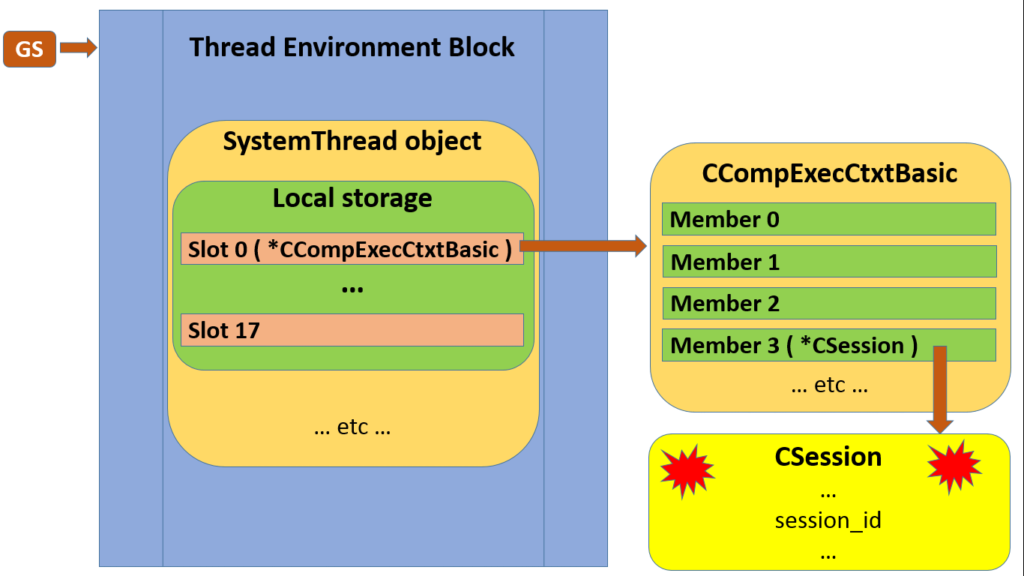
Sure, your programming language and framework may very well abstract away this kind of thing. But that doesn’t mean you aren’t relying on it all the time.
Final thoughts
This exercise would qualify as a classic case of spelunking, where we have a general sense of what we’d expect to find, perhaps egged on by a few clues. Just as I’m writing this, I see that Niels Berglund has also been writing about spelunking in Windbg. So many angles, so much interesting stuff to uncover!
The key takeaway should be a reminder of how much one can do with thread-local storage, which forms the third and often forgotten member of this trio of places to put state:
- Globally accessible heap storage – this covers objects which are accessible everywhere in a process, including ones where lexical scope attempts to keep them private.
- Function parameters and local variables – these have limited lifespans and live in registers or on the stack, but remain private to an invocation of a function unless explicitly shared.
- Thread-local storage – this appears global in scope, but is restricted to a single thread, and each thread gets its own version of the “same” global object. This is a great place to squirrel away the kind of state we’d associate with a session, assuming we leverage a link between sessions and threads.
I hope that the theme of this series is starting to come together now. One or two more to go, and the next one will cover sessions and their ancillary context in a lot more breadth.